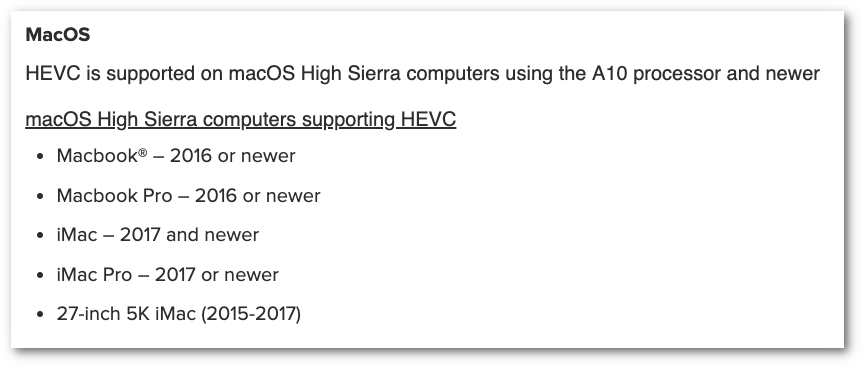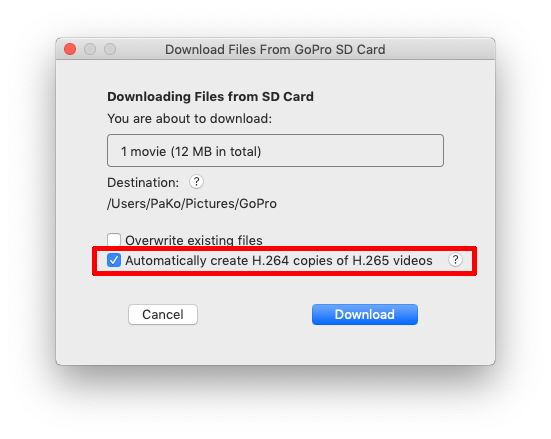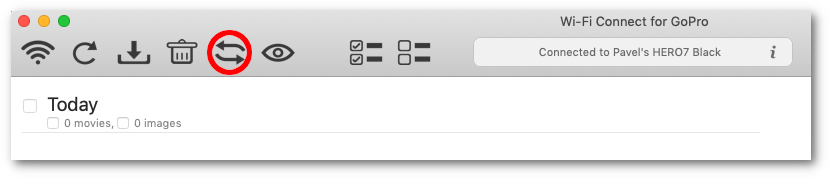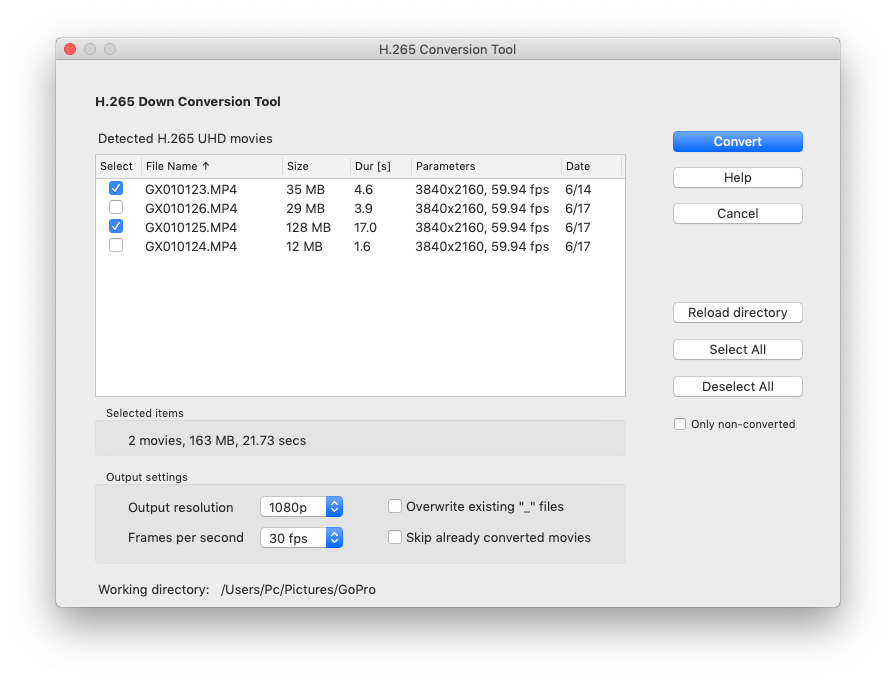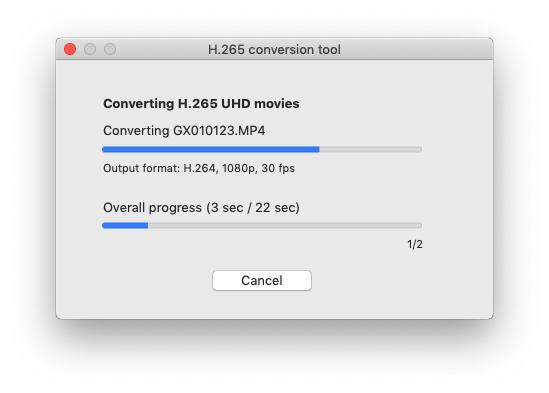H.265 (HEVC) Converter
GoPro 6 and 7 use for recording of UHD and/or high-FPS videos new efficient codec called H.265 (or HEVC: high efficiency video coding).
Here is the list of Mac models that do support H.265 playback:
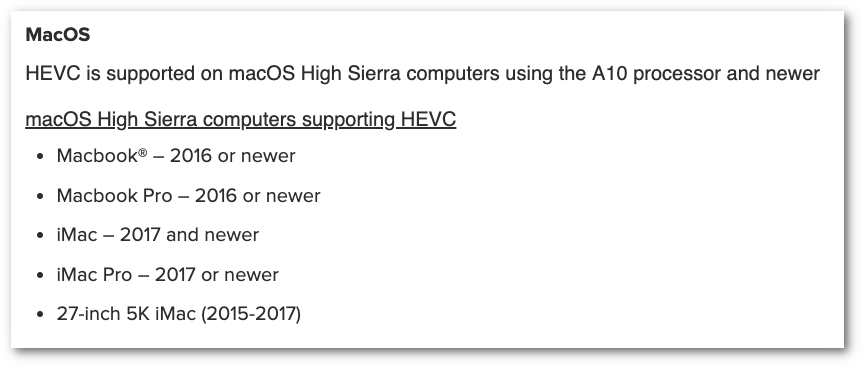
If you have an older model, you can use built-in H.264 converter. Your original video file is preserved during the conversion. A H.265 converted copy will have the name of the original H.265 preceeded by underscore, i.e. if your original H.265 video is called e.g. GX0107.MP4, H.264 equivalent will be named _GX0107.MP4.
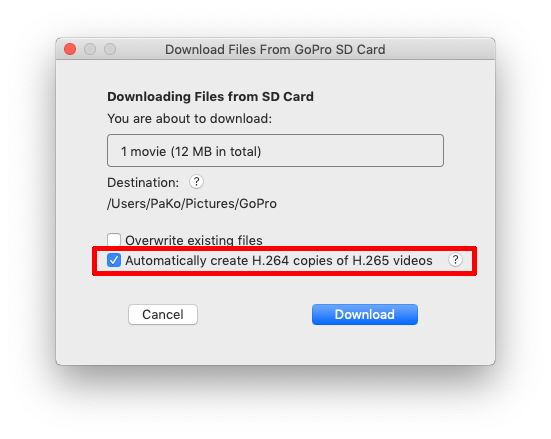
...or run it manually by clicking on "conversion" icon:
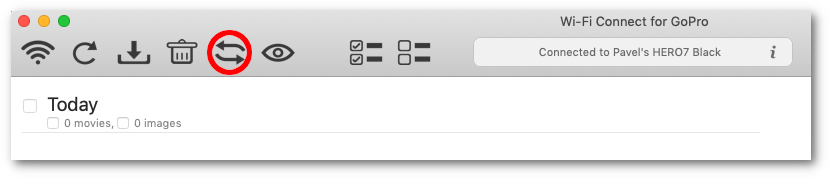
In the dialog that will appear, you will get the list of all H.265 videos in the working directory (i.e. directory where you already downloaded the videos from GoPro SD card).
You can select those files, that haven't yet been converted, e.g. just new downloaded ones (by clicking the check box "Only non-converted"). Then choose the requested quality and click convert.
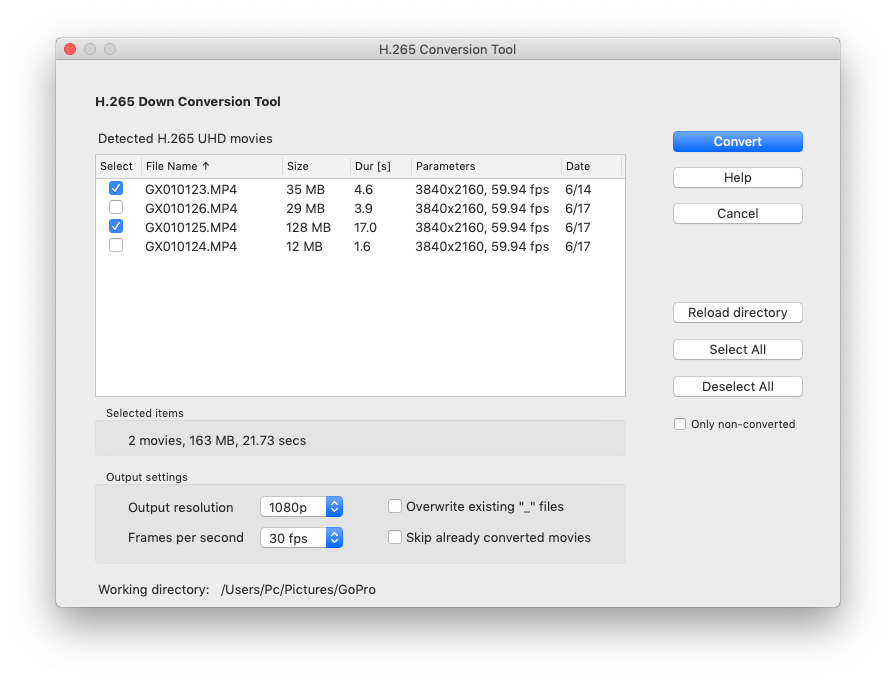
The subsequent dialog informs you about the conversion progress:
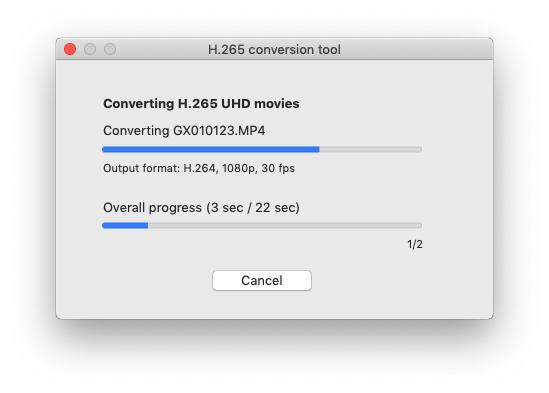
The built-in media viewer automatically displays converted files.