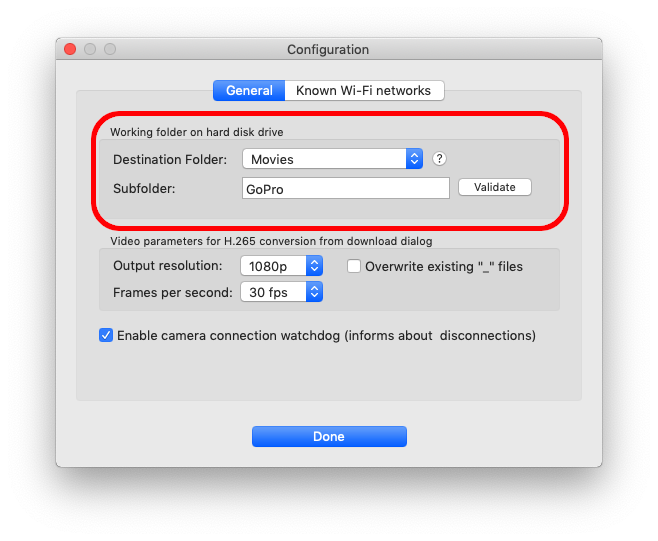Working Directory
As the app is downloaded from the App Store, it is "sandboxed". That means that the app is allowed to write to only a limited subset of directories (to preserve you privacy) without asking permission for each individual file.
For the app, the relevant ones are:
- Downloads
- Pictures
- Movies
You can pick your preferred one in the app configuration. In such "root" folder, a subfolder is created and they together constitute the "working directory". You can choose the subdirectory name, the default is GoPro.
The download of GoPro media files, their optional H.265 -> H.264 conversion and media viewer - all these features rely on the working directory.
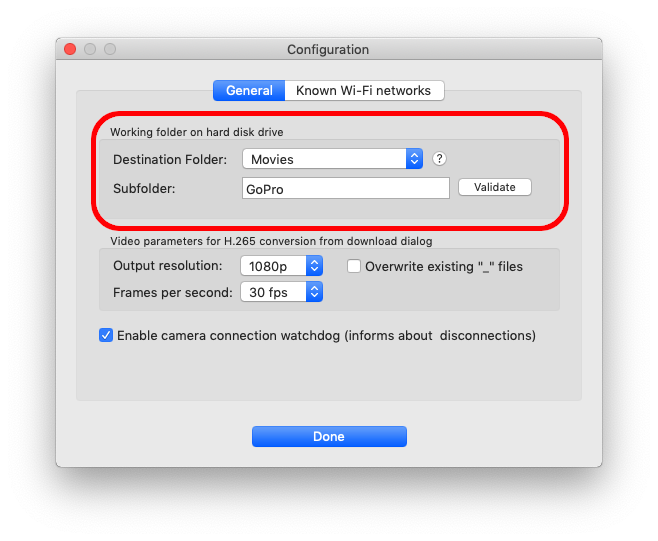
Of course, you can select and drag and drop media files to any selected directory (e.g. in Finder) and use an external media browser (and optionally converter). For details, see help section "Drag and Drop Items"