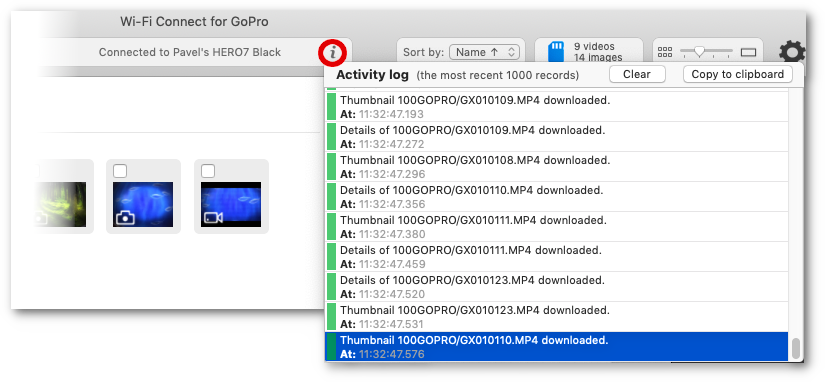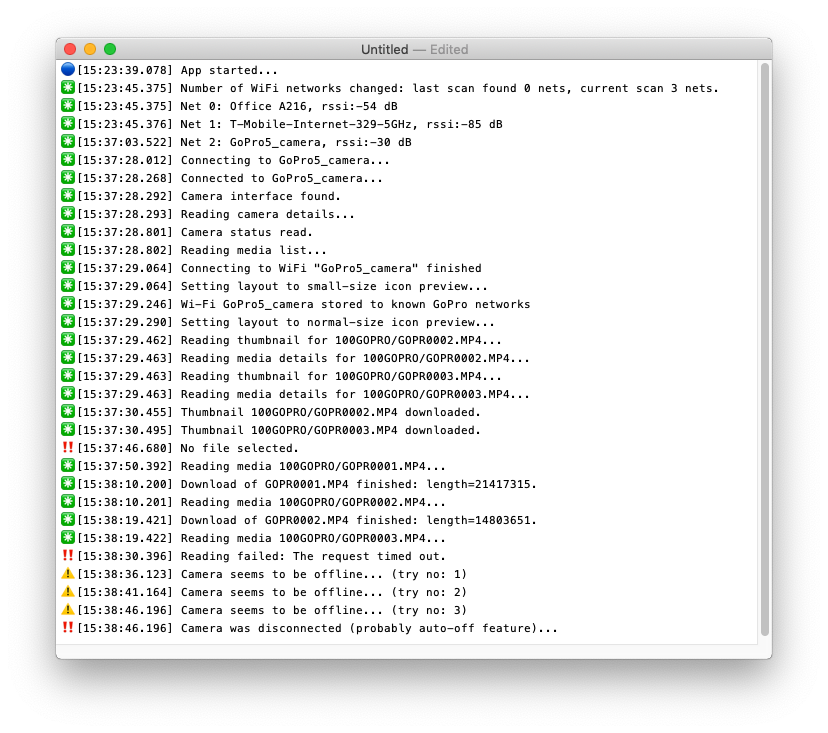User Log
The app provides a detailed log of its activities. You can access it anytime by clicking "i" symbol in the status box of the main window.
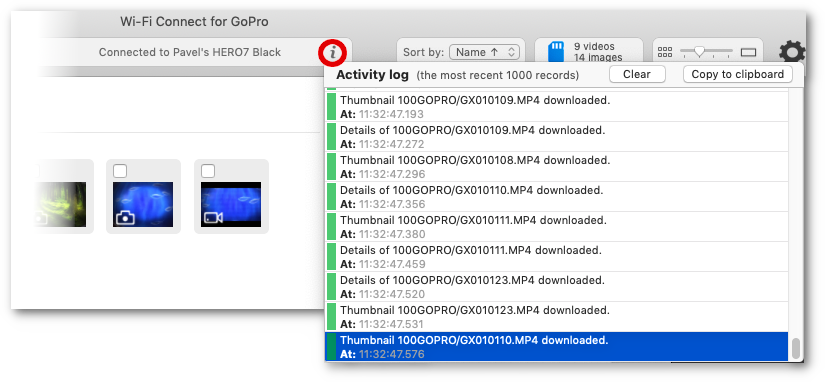
Messages are color-coded: info messages are green, yellow ones correspond to warnings and red ones are errors.
Sometimes, system error messages are longer than what can be displayed in the window. In that case, you can copy the log into clipboard (see the button in the right top corner) and paste it into any text editor.
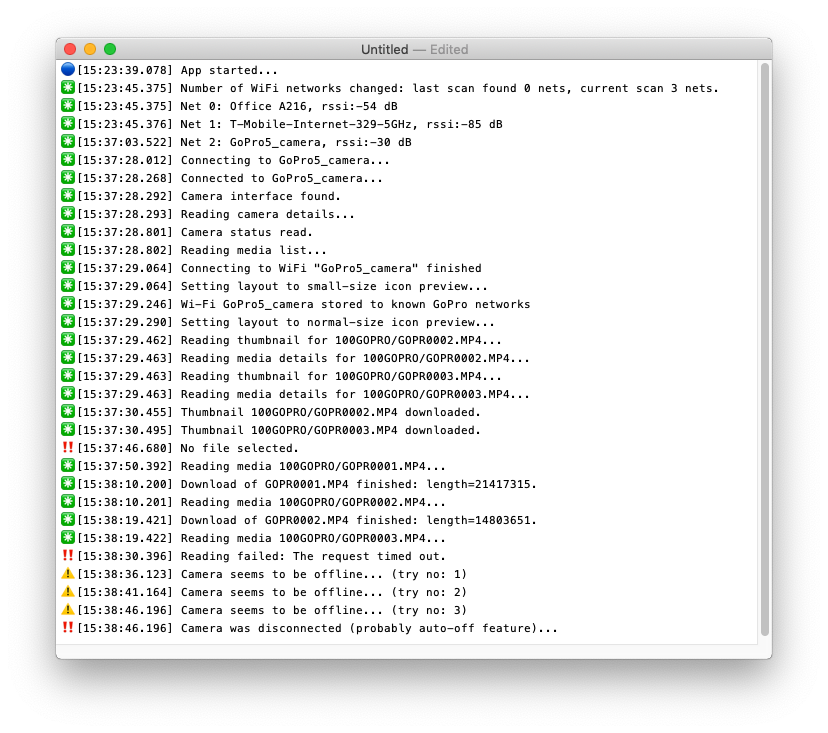
The full message is also shown in a tooltip dialog that appears if you move mouse pointer over an item in the log.